
In this data-driven era, organizations face a significant challenge – managing and safeguarding their vast and diverse data assets while adhering to strict regulatory requirements. As data grows exponentially, so does the complexity of ensuring its security and compliance.
Enter Microsoft Purview, a game-changing data governance and compliance platform designed to provide organizations with a unified view of their data estate, revolutionizing the way businesses handle data.
With its powerful suite of features and cutting-edge technology, Purview offers a holistic and proactive approach to data governance, helping businesses unlock insights, secure sensitive information, and streamline compliance processes.
Let’s explore the potential of Microsoft Purview and how it can transform the landscape of data governance and compliance within your company.
What is Microsoft Purview?

Microsoft Purview is a powerful data governance and data management tool offered by Microsoft. It provides businesses with a comprehensive solution to discover, classify, and manage their data assets across various sources, both within their organization and in the cloud.
With Purview, businesses can gain valuable insights into their data, understand its lineage, identify sensitive information, and ensure compliance with data regulations.
This enables organizations to make informed decisions, protect their sensitive data, and drive efficient data-driven processes throughout their enterprise.
By providing a unified view of data across the organization, Microsoft Purview empowers businesses to harness the true potential of their data, transforming it into a strategic asset for growth and success.
Benefits of Microsoft Purview:
-
Holistic Data Visibility:
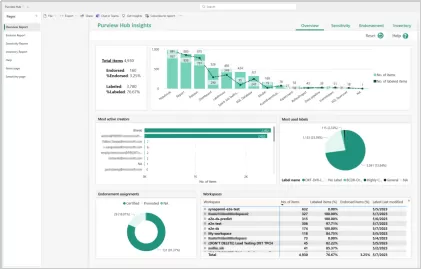
Gaining a comprehensive and centralized view of the entire data estate is a crucial advantage offered by Microsoft Purview. Businesses can now gain invaluable insights into data sources, relationships, and usage patterns.
This enhanced visibility enables data-driven decision-making and optimizes data management strategies, leading to enhanced efficiency and productivity.
-
Proactive Insider Risk Management:
Understanding and mitigating insider threats are critical components of data security. Microsoft Purview actively monitors user activity to detect suspicious behavior patterns, allowing organizations to proactively address potential risks and ensure data security.
-
Integration Capabilities:
Purview seamlessly integrates with a range of business applications, including SharePoint, Salesforce, Outlook Calendars, SQL Server, Teams, and Planner, enhancing automation capabilities and streamlining data workflows.
Key Features of Microsoft Purview:
-
Automated Data Classification:
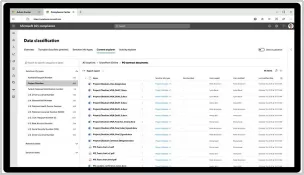
Accurate identification and classification of sensitive data are essential for data protection and compliance. With Purview, organizations can seamlessly identify and classify data based on predefined policies or custom criteria, ensuring regulatory compliance and bolstering data security.
Leveraging the power of AI and ML, Purview automatically classifies data based on sensitivity, risk, and content, streamlining the data classification process for efficient data protection and compliance.
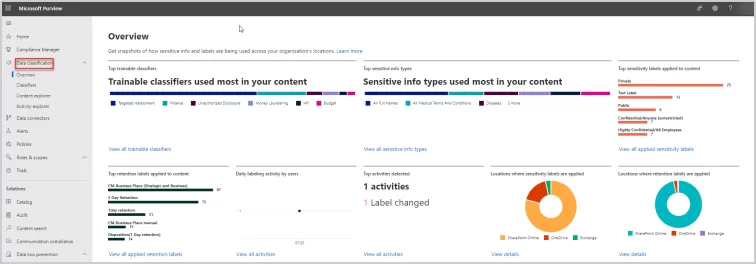
-
Intelligent Information Protection:
Purview empowers organizations to enforce data protection policies on sensitive data, preventing unauthorized access and safeguarding sensitive information from unauthorized disclosure.
With information protection, businesses can now benefit from sensitivity labels that offer seamless classification and protection of their valuable data without compromising productivity and collaboration.
Purview enables organizations to apply granular protection policies to sensitive data, ensuring that data remains secure and accessible only to authorized personnel.
Using sensitivity labels, users gain the ability to:
- Apply encryption and content markings to secure documents and emails.
- Safeguard content in various Office apps on different platforms.
- Protect content in third-party apps with Microsoft Defender for Cloud Apps.
- Secure containers like Teams, Microsoft 365 Groups, and SharePoint sites with privacy settings.
- Label and encrypt meeting invites and chat in Teams for added protection.
- Extend sensitivity labels to Power BI and Microsoft Purview Data Map to protect data beyond the service.
- Enable third-party apps to read sensitivity labels and apply protection settings.
- Label content to indicate sensitivity levels and generate usage reports.
What’s more, the versatility of sensitivity labels allows organizations to extend their protective reach to secure containers such as Teams, Microsoft 365 Groups, and SharePoint sites with privacy settings.
Even meeting invites and chats in Teams can be labeled and encrypted for added protection.
-
Comprehensive Insider Risk Management:
Microsoft Purview’s advanced analytics and behavior monitoring capabilities proactively identify insider threats, empowering organizations to take swift action to mitigate risks and protect their data.
Purview’s Insider Risk Management feature provides detailed insights into user activities, helping organizations understand patterns that may indicate malicious intent or security vulnerabilities.
With this valuable information, businesses can implement targeted security measures, such as additional authentication steps or temporary access restrictions, to prevent potential data breaches.
-
Effortless Content Search:
Microsoft Purview simplifies data retrieval and auditing processes with its powerful content search capabilities. Whether for auditing or eDiscovery purposes, Purview allows businesses to quickly search and retrieve specific data sets or files across various sources.
The intuitive search interface enables users to pinpoint relevant information effortlessly, saving valuable time and effort in data discovery.
-
Data Loss Prevention:
Data security is a top priority for businesses, especially when dealing with sensitive information. Microsoft Purview’s Data Loss Prevention (DLP) features empower organizations to implement robust policies and controls to prevent the unauthorized disclosure or loss of sensitive data.
With Purview’s DLP, businesses can proactively safeguard their valuable data assets, ensuring compliance with data protection regulations and maintaining customer trust.
-
Seamless Compliance with Communication Policies:
Communication compliance is a crucial aspect of data governance. With Purview, businesses can effectively monitor and enforce compliance with communication policies across various channels, such as emails and chats, promoting a secure and compliant data environment.
-
Enhanced Information Barriers:
To maintain data integrity and prevent conflicts of interest or inappropriate access, businesses can leverage Purview’s Information Barriers feature.
This capability enforces a separation between certain users or groups, limiting data access based on defined policies.
By effectively controlling data flow, organizations can enhance security and minimize the risk of unauthorized data exposure, ensuring data stays in the right hands.
-
Streamlined Record Management:
Practices
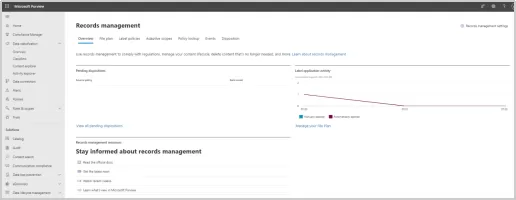
Compliance with regulatory requirements is crucial for businesses, especially when it comes to managing records and documents. With Purview, users can create retention labels that can be applied manually or automatically, providing flexibility and control over data retention.
To get started with retention labels, users first need to create a label definition that outlines the specific retention settings for the label.
Once the label definition is created, it can be published. Users have the option to apply the label manually by selecting the content they want to label and choosing the appropriate label from the list of available options.
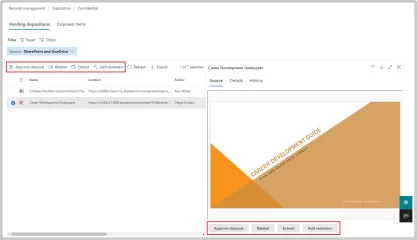
Moreover, Purview offers the capability to apply labels automatically using auto-apply policies, streamlining the process further. Users can create custom auto-apply policies that specify conditions that must be met for the label to be applied automatically.
For instance, an auto-apply policy can be configured to apply the label to all documents created in a specific location or containing particular keywords.
But it doesn’t end there—Purview also provides Disposition Review, a crucial process for deciding what to do with old records after their retention period has expired.
During disposition review, users can extend the retention date, relabel, add reviewers, or dispose of records. This process ensures that records are managed and disposed of in accordance with your organization’s policies and procedures, promoting compliance and avoiding regulatory fines and penalties.
- Compliance: Disposition review ensures that records are managed and disposed of in accordance with your organization’s policies and procedures.
- Efficiency: With efficient disposition review, you can optimize your data storage and utilization. By disposing of old or unnecessary records, you can reduce the amount of storage space needed for your data.
- Enhanced Data Security: Protecting your records from unauthorized access, modification, or deletion is vital for data security. Disposition review in Microsoft Purview allows you to identify records that may be at risk and implement appropriate security measures to safeguard sensitive information.
-
Simplified eDiscovery:
Legal and compliance requirements often necessitate rapid data retrieval. eDiscovery, a powerful feature of Microsoft Purview, greatly enhances the efficiency and effectiveness of legal proceedings and compliance audits.
Purview streamlines the eDiscovery process, enabling organizations to quickly identify and retrieve relevant data sets and files.
With eDiscovery, you can automate the identification and application of legal holds to relevant data, ensuring that critical information is preserved and protected for legal purposes.
The feature also provides a variety of tools to help you search for relevant data, including keyword searches, date ranges, and custodian filters. You can also use predictive coding to help identify the most relevant data swiftly and accurately.
Moreover, eDiscovery makes it seamless to export relevant data from your eDiscovery case in various formats such as PDF, CSV, and XML, making it convenient to share information with legal teams or regulatory authorities.
-
Robust Audit Trail:
Staying on top of user activity and system events is vital for compliance and security purposes. Microsoft Purview’s audit capabilities allow businesses to track and report on user interactions with data and system events.
This valuable insight helps organizations identify potential risks, monitor data usage patterns, and ensure adherence to data security and compliance policies.
With Purview’s auditing features, businesses can maintain transparency and accountability in their data management practices.
-
Effective Data Lifecycle Management:
Microsoft Purview offers robust data lifecycle management, ensuring effective data management from creation to disposal. Retention policies can be created from the Data lifecycle management catalog.
These policies allow organizations to manage the lifecycle of data in various locations, providing centralized data governance. You can apply a single policy to multiple locations or specific ones, with the retention period based on content creation or modification dates.
When items are moved outside their specified container, a copy is retained in a secure location, but the retention settings do not travel with the content.
For that purpose, retention labels should be used instead. Microsoft Purview’s data lifecycle management empowers organizations to streamline data retention, enhance compliance, and maintain responsible data stewardship.
Overcome Microsoft Purview Implementation Challenges with Reality Tech
During the implementation of Microsoft Purview, organizations may encounter challenges, issues, or limitations. Licensing costs, configuration challenges, performance issues, administrative access limitations, and reporting needs must be carefully evaluated and addressed to ensure a seamless deployment.
With Reality Tech’s proven experience and deep understanding of Microsoft Purview, businesses can confidently navigate these challenges and unlock the full potential of this powerful data management solution.
Our team of experts stands ready to assist you at every step, ensuring a smooth and successful implementation that meets your unique business needs.
Also, if you are looking to ensure comprehensive compliance across your organization, check out Microsoft Purview Compliance Manager, where we delve into how this powerful tool can help you achieve regulatory compliance and streamline your compliance management processes seamlessly.
Discover the perfect duo of Microsoft Purview and Purview Compliance Manager to revolutionize your data governance and compliance strategies.
In conclusion, Microsoft Purview empowers organizations to transform their data governance and compliance strategies, driving data insights, enhancing data protection, and ensuring adherence to regulatory standards.
As a trusted partner, Reality Tech leverages its expertise to assist organizations in harnessing the full potential of Microsoft Purview.
With a focus on streamlining workflows, optimizing efficiency, and ensuring compliance, Reality Tech enables businesses to unleash the true power of Purview, taking your data governance and compliance practices to new heights of success.
Embrace Microsoft Purview and revolutionize the way you manage and protect your data estate.
Want to talk?
Drop us a line. We are here to answer your questions 24*7.



