
Vidyasagar Butalapalli
September 20, 20235 key features of Microsoft Power Apps that can help your business grow
In today’s digital age, businesses are looking for innovative ways to improve their operations, increase productivity, and enhance customer experiences. One such tool that is gaining popularity is Microsoft Power Apps. Power Apps is a low-code platform that allows users to build custom business applications without the need for extensive coding. In this article, we will explore 5 key features of Power Apps that can help your business grow.

1. Low Code Development:
One of the key features of Microsoft Power Apps is its low-code development platform. This platform enables businesses to create custom business applications without requiring extensive coding skills. Power Apps offers a simple drag-and-drop interface, making it easy for users to build custom apps in less time. This feature also empowers business users to create apps that meet their specific needs, without relying on developers or IT departments.
Low-code development is particularly beneficial for small and medium-sized businesses (SMBs) that may not have the resources or budget to hire a team of developers. With Power Apps’ low-code platform, SMBs can create custom applications that help automate business processes, streamline operations, and increase productivity.
2. Integration with Other Microsoft Tools:
Power Apps integrates seamlessly with other Microsoft tools, such as Power BI and SharePoint. This feature allows businesses to bring together data from multiple sources, create custom dashboards, and share data across different applications. Integration with other Microsoft tools also makes it easier to automate workflows, streamline processes, and improve collaboration among teams.
For example, Power Apps can be used to build custom forms that feed data directly into a SharePoint list. This data can then be analyzed using Power BI to gain insights and create custom reports. This integration allows businesses to create a more comprehensive view of their data, making it easier to identify trends, make informed decisions, and gain a competitive edge.
3. Access to Common Data Service:
Power Apps provides access to the Common Data Service (CDS), a cloud-based data storage and management service that allows users to store and share data across multiple applications. With CDS, businesses can manage data more effectively, create and manage data models, and ensure data quality.
This feature helps businesses reduce data silos and gain a more comprehensive view of their data. With CDS, data can be shared across multiple applications, enabling businesses to gain insights that would be difficult to obtain otherwise. For example, data from a customer relationship management (CRM) system can be combined with data from a project management system to gain a more complete view of customer interactions.
4. Mobile-First Design:
Microsoft Power Apps is designed with a mobile-first approach, which means that the apps created using Power Apps are optimized for use on mobile devices. With the increasing use of mobile devices in business, it’s crucial to have mobile-friendly applications that can be accessed from anywhere, at any time.
Mobile-first design in Power Apps ensures that the apps created are responsive, meaning they automatically adapt to different screen sizes and orientations. This feature enables businesses to create apps that are user-friendly, regardless of the device being used to access them.
By using Power Apps’ mobile-first design, businesses can create apps that enable employees to work from anywhere, at any time, increasing productivity and efficiency. Additionally, customers can access these apps from their mobile devices, improving their experience and engagement with the business.
5. AI Builder:
Another key feature of Microsoft Power Apps is AI Builder. AI Builder is an artificial intelligence (AI) platform that allows businesses to create custom AI models without requiring extensive knowledge of data science or machine learning.
AI Builder offers pre-built AI models that can be customized and tailored to meet the specific needs of a business. These models can be used to automate business processes, such as extracting data from forms, predicting outcomes, and recommending actions.
With AI Builder, businesses can improve decision-making, increase efficiency, and enhance customer experiences. For example, an insurance company could use AI Builder to analyze customer data and predict which customers are most likely to submit a claim. By doing so, the company could proactively reach out to these customers and offer them additional support, reducing the likelihood of claims and improving customer satisfaction.
In conclusion, Microsoft Power Apps is a powerful low-code development platform that offers businesses the tools they need to build custom apps, automate workflows, and streamline their operations. With features like mobile-first design, AI Builder, integration with other Microsoft tools, and access to Common Data Service, Power Apps offers a comprehensive solution for businesses looking to boost their productivity and drive growth.
At Vertex, we understand the challenges businesses face when it comes to managing their data and automating their processes. That’s why we offer a full range of data management and automation solutions, including Microsoft Power Apps, to help businesses improve their operations and achieve their goals.
Our team of experts can work with you to understand your business needs and design customized Power Apps solutions that help you optimize your workflows, streamline your operations, and drive growth. Whether you’re looking to build custom apps, automate your processes, or improve your data management, Vertex has the expertise and tools you need to succeed.
So why wait? Contact Vertex today to learn more about how Microsoft Power Apps and our other data management solutions can help your business grow and thrive.
Recent Blogs

17 February, 2025

10 February, 2025

3 February, 2025

27 January, 2025

20 January, 2025

13 January, 2025

6 January, 2025

30 December, 2024
Recent News

5 February, 2025

14 November, 2024

4 November, 2024

29 July, 2024

6 March, 2024

27 February, 2024
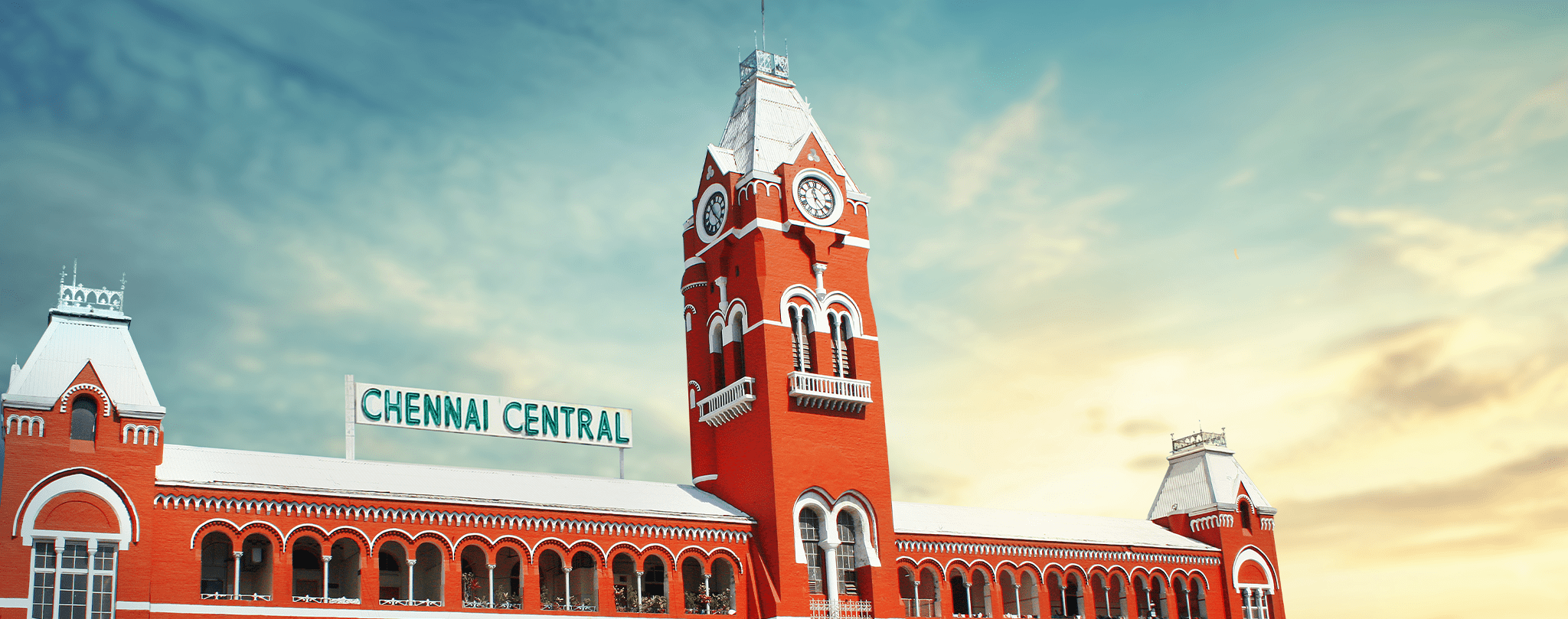
9 June, 2023


