
Vidya Sagar Butalapalli
September 02, 2024Accelerating Digital Transformation with the Power Platform
In response to evolving market demands, businesses are increasingly expected to demonstrate strong digital competence. However, many still face challenges in meeting this expectation due to limited IT resources. To develop an agile business system for efficient operations and active strategies, choosing a low-code platform will be the best deal. By the year 2027, low-code platforms are predicted to be valued at nearly 65 billion USD, according to a report by Statista.
Power Platform
Power Platform provides a set of tools that need no coding prerequisites. They securely associate with applications such as Azure and Dynamics 365, as they belong to the same parent company- Microsoft. This facilitates interdepartmental collaboration. The low-code tools leverage business performance by promoting agility in the workflow. By 2026, the annual sales of low-code tools will rise to $44.5 billion, Gartner predicts.

Power Apps
This tool by Power Platform enables the members of a business organization to create apps effortlessly with negligible coding skills. They are specifically created to meet business needs and tackle constraints and barriers in business processes.
- Power Apps consists of ready-made templates, apps and tasks.
- Power Apps are for usage in the business internally as they seamlessly synchronize with the business data.
- They automate processes of data entry and approvals resulting in time-efficiency.
- Non-developers can also turn their creativity into an application and enhance productivity.
Since most businesses function with Office 365, they have easy access to Power Apps and the endless productivity it brings to an enterprise. It has three main divisions:
- Canvas Apps
Canvas Apps are based on a drag-and-drop feature in creating applications. Users can pull charts and data tables to create customized apps. Canvas Apps are distinctly suitable for use cases such as the registration of events, help desk queries, inspections, requests etc.

- Model-driven Apps
The purpose of Model-driven Apps is to optimize interactions in businesses engaging with sophisticated business models. The Power App has already built elements and layout which eases the application development. They are best suited for managing customer relationships, supervising asset systems, providing holistic solutions, etc.
- Portals
Portals are a blend of both- canvas and mode-driven apps. They bring along the tailoring feature of canvas apps and the complexity-handling feature of model-driven apps. They enable quick customisations and serve as an anonymous gateway for clients and customers to interact with business data when needed. Portals work well for receiving requests from users, registering processes and sales input forms.
Power Automate
Power Automate assists in framing systems for automatic workflow.
- This tool allows organizing iterative tasks and operations across various applications and services of the organization through automation.
- The legacy process of the business and logical layout of Power Apps are supervised by Power Automate. This ensures that even the most complicated processes are well run meticulously without manual intervention.
The workflow is of two types:
Flow: Flow refers to the automation of the plan of action of businesses. Business process workflows and cloud flows come under Flow.

UI Flow: UI Flow looks after the process of data exchange of legacy software and cloud applications. It mimics user behaviour through machine learning techniques.
Some use cases of Power Automate include automating desk and consumer queries, human resource operations and tracking data processes, etc.
Power BI
This Power Platform tool specializes in analyzing and visualising data. It is principal for creating interactive dashboards based on analytics of a business as actionable insights can be derived from these visualisations.
- It uses big units of user data to create tailored charts and graphs.
- The dashboards are interactive as slicers help in viewing graphs for a particular data field with a simple click.
- Power BI integrates smoothly with other services from Microsoft as well as Google Sheets. The visualisations can be embedded into other apps as well.
- It helps in making strategic decisions, also known as, data-driven decision-making.
- It helps in forecasting and planning processes of the business.
Power Virtual Agents
Power Virtual Agents help in building chatbots that can behave and perform like human workforce. They are also easy to develop with no requirement of expertise in coding.
- This tool by Power Platform optimizes the internal communication process between the employees.
- It creates a better experience for the user through the virtual agent addressing customer queries.
- The Intelligence technology is trained to answer customer questions on a basic level. It is also conditioned to redirect the query to the team in case the chatbot’s learning system doesn’t have a response to it.
Wrapping Up
Having covered the intricate aspects of the Power Platform, you’ll realise that businesses not availing of its benefits are missing out on productivity, dynamic systems and new opportunities for business growth. Around the globe, Microsoft Power Platforms have nearly 33 billion active users monthly as businesses want to accelerate digitally using Power Platform. If you want to start your journey, Vertex Computer Systems is here to guide you step by step.
Recent Blogs

23 September, 2024

16 September, 2024

9 September, 2024

2 September, 2024

26 August, 2024

22 August, 2024

19 August, 2024

12 August, 2024
Recent News

29 July, 2024

6 March, 2024

27 February, 2024
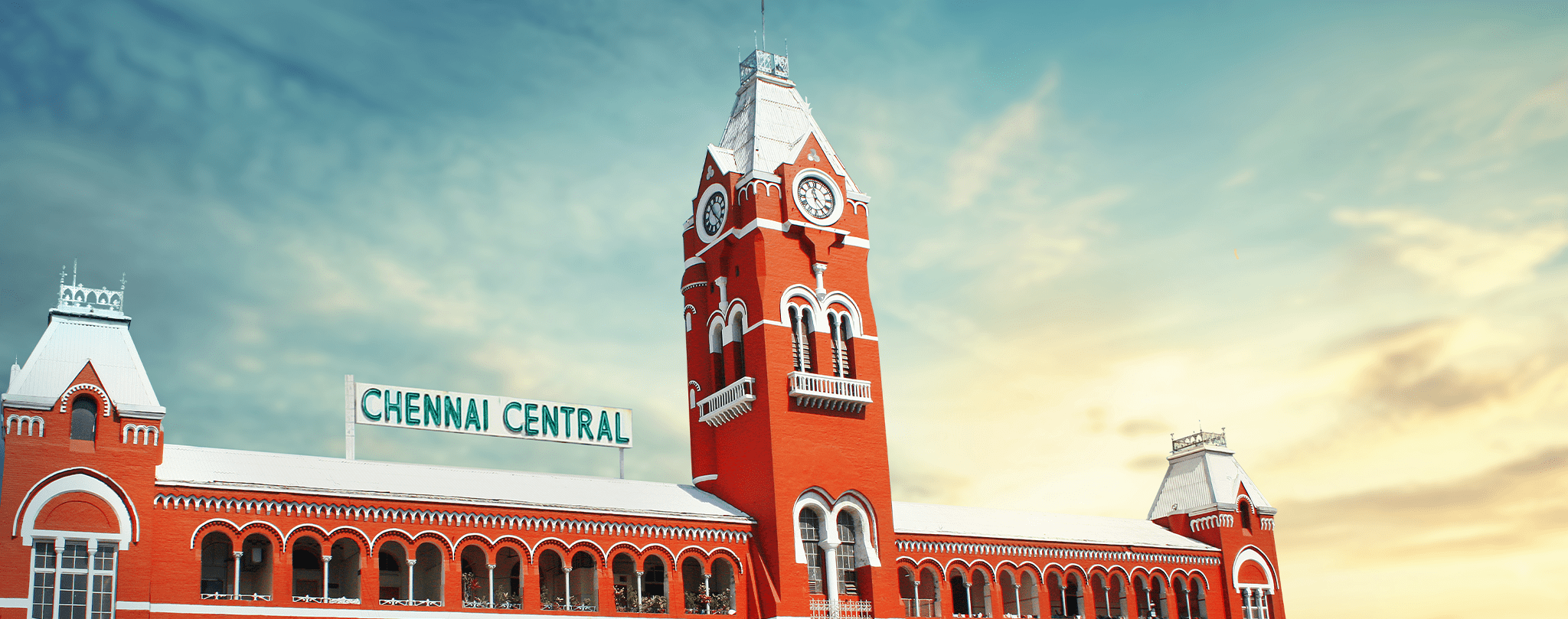
9 June, 2023

3 September, 2020

14 August, 2020




