
Jim Szafranski
December 30, 2024Salesforce Lightning vs. Classic: Which One Suits Your Business in 2025?
Salesforce has always been a crucial asset for a lot of businesses and organisations. They have helped develop, structure and automate a lot of businesses. The classic version of Salesforce is a text-heavy design with fewer visual enhancements. On the other hand, we have the Lightning version, which was made live in 2015. This version of Salesforce works with LWC, i.e., lightning web components, and AI is also incorporated into them.
Coming back to the original question, which one should you adopt for your business? In this article, we are going to weigh the pros and cons of both the software and help you make a better choice.
Overview of Salesforce Classic and Lightning
Salesforce Classic
This is the OG version of the well-known Salesforce platform. You can identify the classic version of Salesforce by the tab-based interface and very few visuals incorporated within the interface. This approach was great for its time, but given the current situation and demands of businesses, this version lacks a lot. AI features and well-designed dashboards are also not there.
Salesforce Lightning
The Lightning version of the Salesforce software made its debut later in 2015. This was on a whole different spectrum than the classic Salesforce we all knew. This one is equipped with a lot of visual enhancements and a ton of AI features. Salesforce also introduced drag-and-drop customisation in this version. The Lightning version is also mobile-friendly.

Key Differences Between Salesforce Lightning and Classic
We will compare the key differences between both software so that you can decide which one is more suitable for your choice. We have listed the key differences below.
User Interface and Experience
- Salesforce Classic: The interface is text-heavy and less visually appealing. It is primarily tab-based, which can hinder navigation efficiency.
- Salesforce Lightning: Features a modern, component-based design that enhances user engagement. The interface is more intuitive, allowing for quicker access to information and tools.
According to a study by Tech.co, users of Salesforce Lightning reported a 25% increase in productivity compared to those using Classic. This improvement is largely because of the streamlined design and better accessibility of features.
Performance
- Salesforce Classic: This version is slower when it has to handle large datasets. This software is good for mundane day-to-day work, but it is not meant to handle complex analyses and datasets. This also fails when a page is reloaded multiple times and can disrupt the entire workflow. Slower performance, especially when dealing with large datasets. Page reloads are frequent, which can disrupt workflow.
- Salesforce Lightning: The Lightning version utilizes modern web technologies that enable faster page loading times and smoother navigation. It operates as a single-page application, reducing the need for constant reloading. AI features and easy-to-access dashboards also help boost performance a lot.
A performance analysis indicated that Lightning offers 50% faster time to app compared to Classic. This speed can significantly enhance user satisfaction and operational efficiency.
Customization Capabilities
- Salesforce Classic: This Offers limited customization options, primarily through Visualforce and Apex only. Customization can be cumbersome due to its outdated framework. VIsusal was never a strong suit when it came to the Salesforce Classic. If you need to change the UI, then you need custom APIs.
- Salesforce Lightning: Provides extensive customization capabilities through the Lightning App Builder and reusable components. Users can create tailored applications without requiring extensive coding knowledge.
The flexibility in customization has led to a reported 341% return on investment (ROI) for businesses transitioning to Lightning. This statistic underscores the financial benefits of adopting a more adaptable platform.
Reporting and Analytics
- Salesforce Classic: Though the Classic version is well equipped with basic capabilities, there is a limitation on how much you can interact with data. This also lacks a fair share of analytical tools, which are now standard issues in the Lightning version of the software.
- Salesforce Lightning: You get advanced reporting tools such as the Lightning Report Builder, which allows for interactive filters and real-time updates. This enables businesses to derive insights quickly and make data-driven decisions.
The advanced analytics capabilities in Lightning have been shown to improve forecasting accuracy significantly, allowing teams to anticipate market changes effectively.
Integration with AI
- Salesforce Classic: Does not support advanced AI functionalities such as Einstein Analytics. This requires a lot of manual input, whether for predictive analysis or evaluation.
- Salesforce Lightning: Seamlessly integrates with Einstein AI, providing predictive analytics and insights to automate routine tasks.
This integration allows organizations to leverage AI for better decision-making processes. Businesses utilizing Einstein capabilities have reported improved sales forecasting accuracy by up to 30%.
Security Features
Security is paramount for any organization handling sensitive customer data:
- Salesforce Classic: Offers basic security measures but lacks advanced protective features. Making it more vulnerable to cyber threats.
- Salesforce Lightning: Includes enhanced security protocols such as Locker Service, which isolates components from each other to prevent malicious input.
This focus on security makes Lightning a more reliable choice for businesses that are concerned about data breaches and compliance issues. Overall, lighting has a better security lineup than Classic.
Cost Considerations
The biggest deciding factor for any organisation is going to be the operational cost of the software. However, both Salesforce Classic and Lightning come at similar pricing structures, but the value derived from using Lightning often outweighs the costs associated with maintaining Classic. Also, the updates for Classic ceased in 2023, continuing with this version may cost you more damage than the software is priced at.
Transitioning from Classic to Lightning
If you are an organisation that is still using Salesforce Classic, then transitioning to Lightning may seem tough and stressful. However, Salesforce provides comprehensive resources and support for this migration.
- Training Resources: Salesforce offers extensive training materials through Trailhead, enabling users to familiarize themselves with the new interface.
- Migration Tools: There are tools that will assist in seamlessly migrating data from Classic to Lightning.
- Pilot Programs: Businesses can run pilot programs within their teams to test out Lightning features before full-scale implementation.

Conclusion
In today’s time, where technology has progressed so much that outdated software is not going to cut. Considering this and all the factors that we have covered in this read, Salesforce Lightning stands out as the superior choice due to its enhanced user experience, performance improvements, extensive customization options, advanced reporting capabilities, AI integration, and robust security features.
Lightning not only improves your operational efficiency but also achieves significant financial returns. With the rapid growth and the digital shift, it is no longer a choice; you have to shift to enhanced, much more optimized software to sustain your growth. For businesses still relying on Salesforce Classic, considering a transition is best. This will safeguard the future of your organisation and make it more streamlined in terms of operation. You can reach out to the experts at Vertex CS, and they will help you shift without much hassle.
Recent Blogs

13 January, 2025

6 January, 2025

30 December, 2024

23 December, 2024

16 December, 2024

2 December, 2024

25 November, 2024

18 November, 2024
Recent News

5 February, 2025

14 November, 2024

4 November, 2024

29 July, 2024

6 March, 2024

27 February, 2024
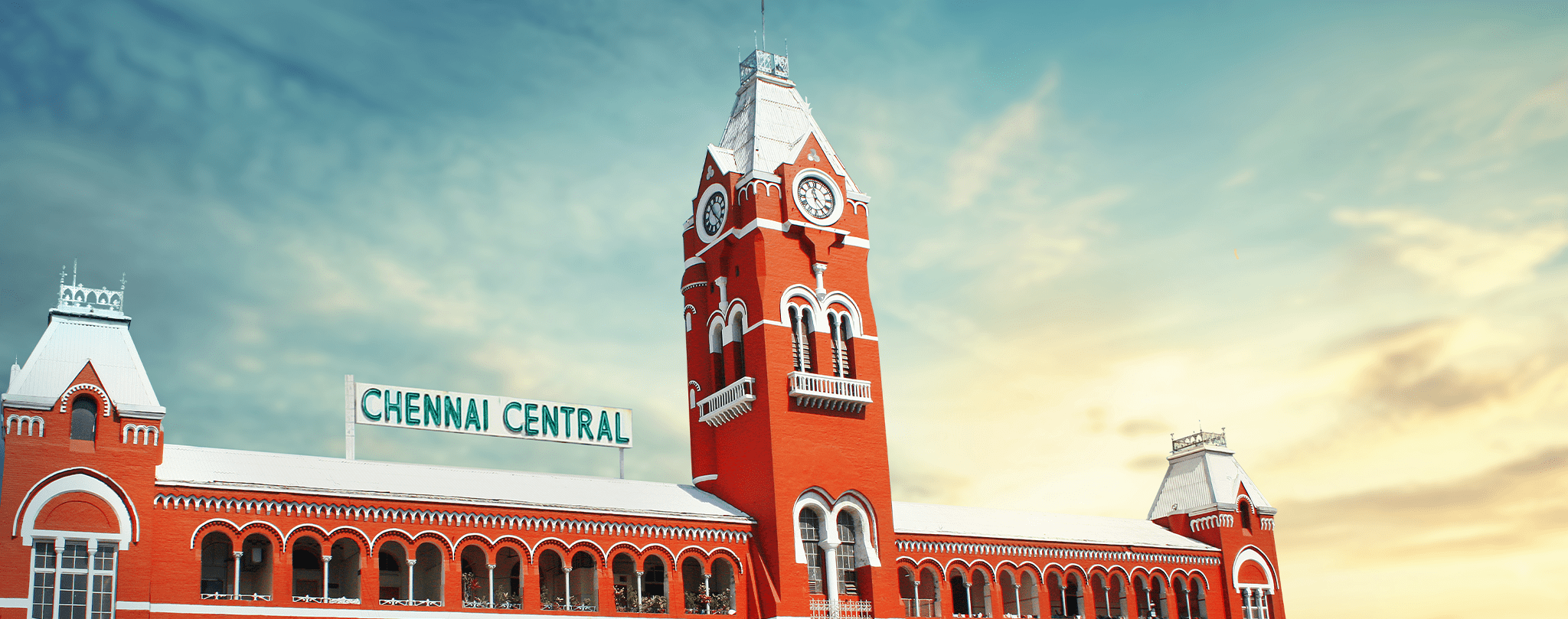
9 June, 2023



