
In today’s fast-paced digital landscape, businesses are constantly seeking innovative ways to enhance customer interactions and streamline processes. One technology that has gained significant attention for its potential to transform how we engage with customers is Microsoft’s copilot studio. This blog delves into the fundamental aspects of Copilot studio, guiding you on how to leverage their capabilities to transform and elevate your interaction strategies.
Introduction to Copilot Studio
Copilot studio is a Microsoft product that enables individuals to create intelligent chatbots without extensive coding knowledge. These chatbots can be integrated seamlessly into various platforms and applications, offering a user-friendly interface for designing and deploying powerful conversational experiences.
Why Copilot studio?
- Democratizing Conversational AI:
Copilot studio democratizes the creation of chatbots, allowing individuals across different departments to contribute to the development of intelligent virtual agents. You don’t need to be a coding expert; the platform’s intuitive design empowers business users to build effective bots. - Integration with Power Platform:
As part of the broader Microsoft Power Platform, Copilot studio seamlessly integrates with other tools like Power BI, Power Apps, and Power Automate. This integration enables a holistic approach to process automation, data visualization, and application development. - Rapid Development:
Gone are the days of lengthy development cycles. With Copilot studio, you can create and deploy chatbots quickly, reducing the time and resources traditionally associated with building conversational interfaces.
Getting Started with Copilot studio
Setting Up Your Environment
Begin by logging into the Copilot studio portal using your Microsoft credentials. If you don’t have an account, you can sign up for one.
URL: https://web.powerva.microsoft.com/
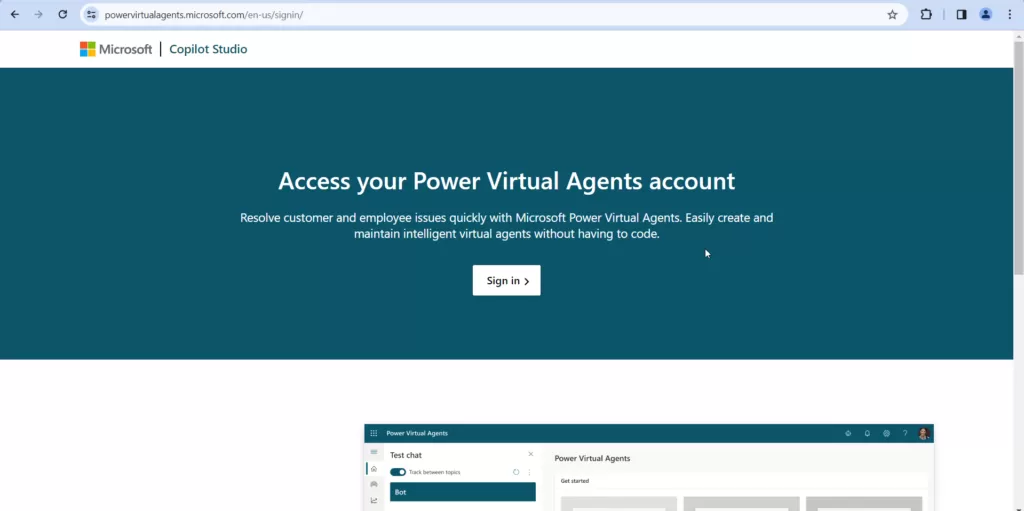
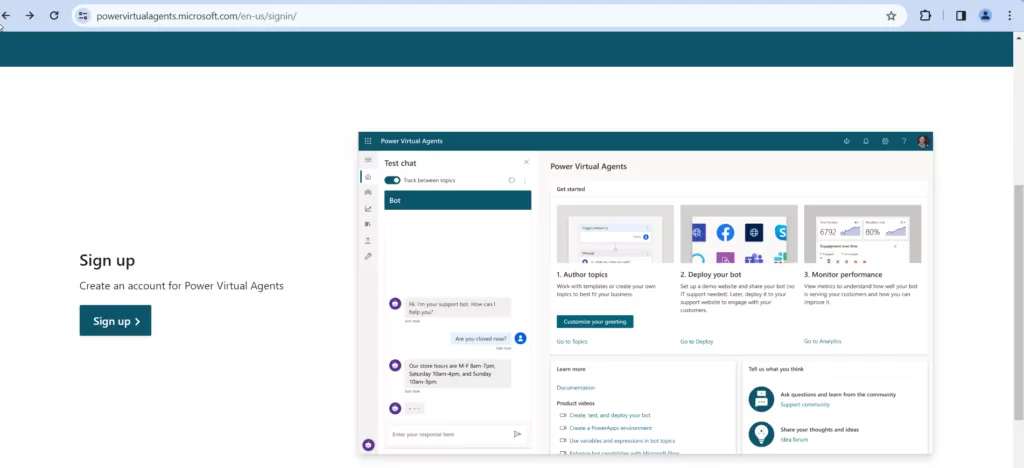
Creating Your First Bot
Click on “New copilot” option to initiate the bot creation process. Give your bot a name and description to set the stage for its purpose and functionalities.
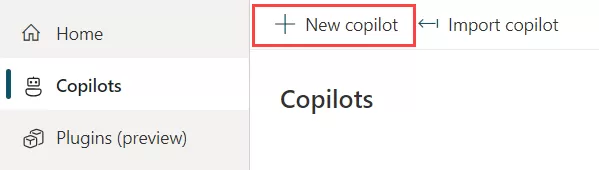
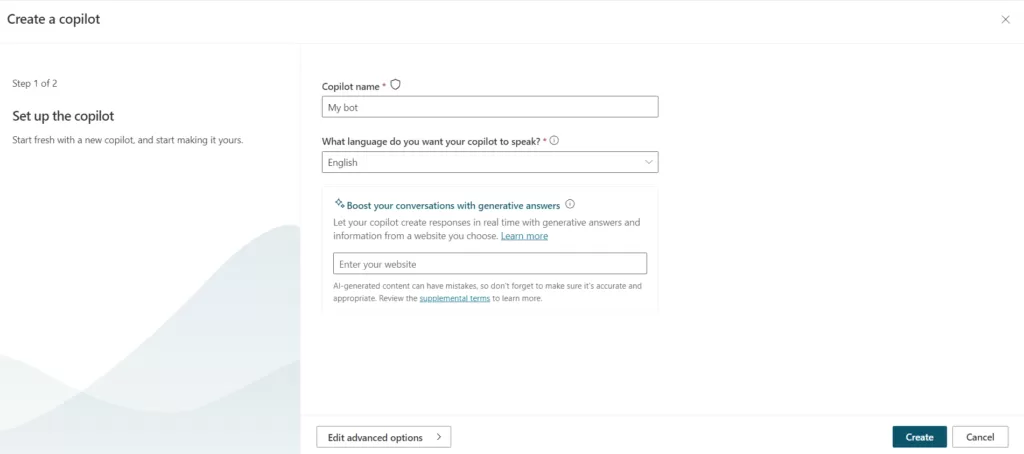
Defining Topics and Triggers
Identify the key topics your bot will handle and set up triggers for each. Triggers define the user inputs that activate specific topics, guiding the flow of the conversation.
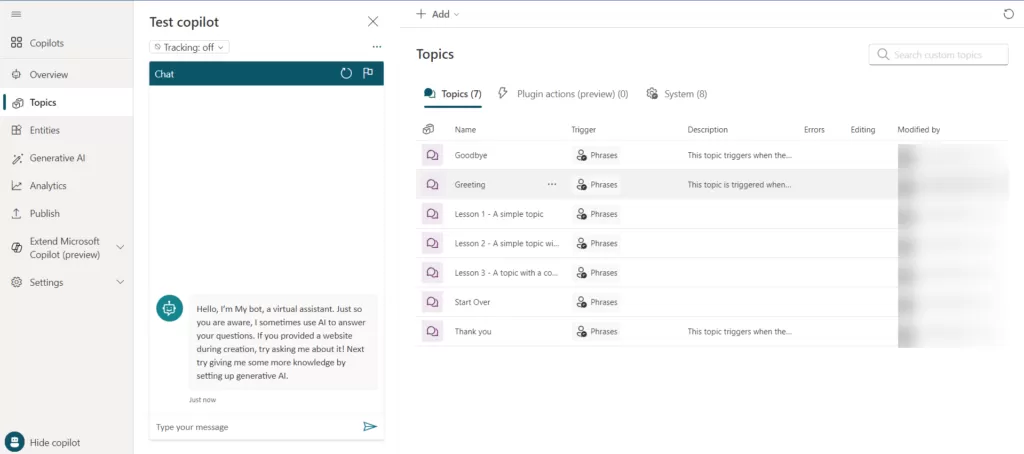
Building the Conversation Flow
Utilize the drag-and-drop interface to design the conversation flow. You can incorporate actions, conditions, and external system integrations to enhance the bot’s capabilities.
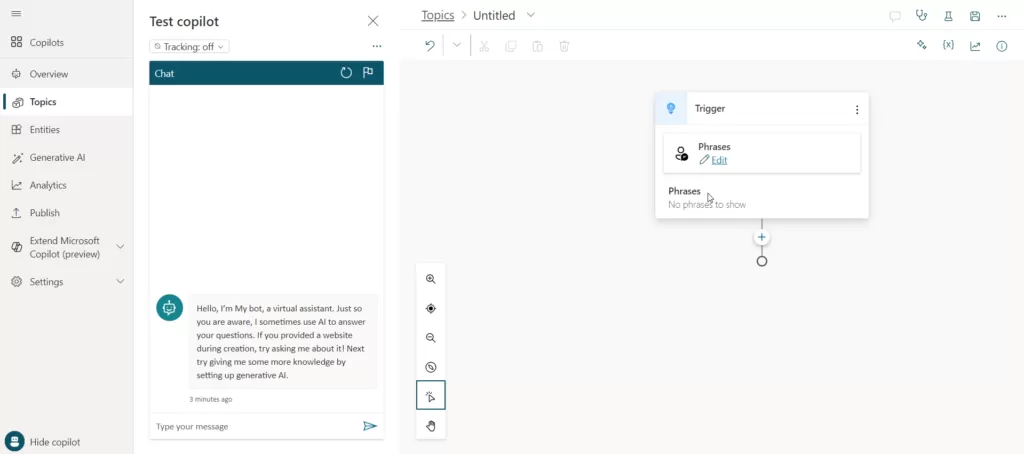
Testing and Deployment
Before deploying your bot, take advantage of the testing features within Copilot studio to simulate user interactions. Ensure that the conversation flow is smooth and meets your business objectives.
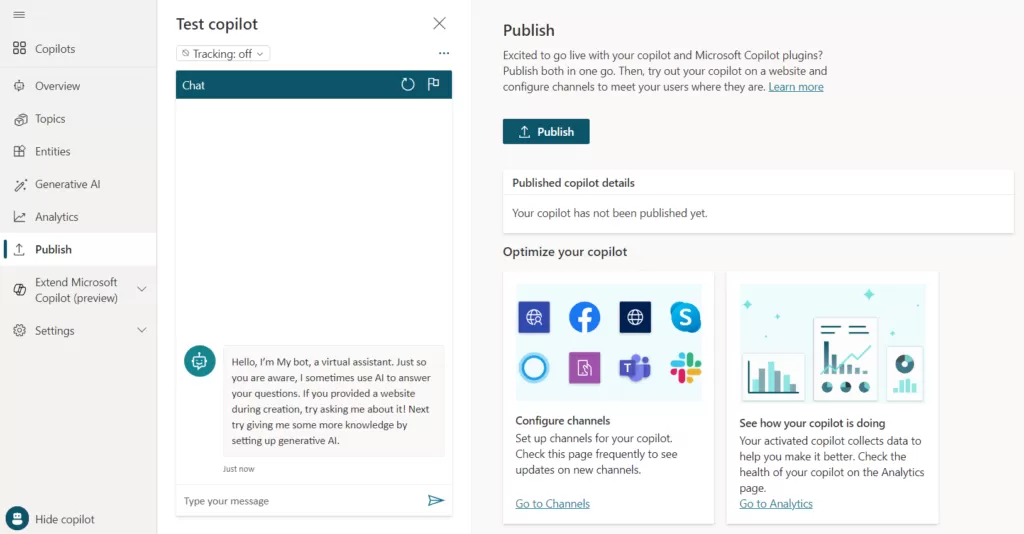
Realizing the Benefits
By implementing chatbot using Copilot studio, businesses can enjoy a myriad of benefits, including:
- Improved Customer Engagement: Enhance customer interactions by providing instant, personalized responses to inquiries.
- Efficient Task Automation: Automate routine tasks, allowing employees to focus on more complex and strategic responsibilities.
- Data-Driven Insights: Leverage the analytics capabilities of Copilot studio to gain insights into user interactions and continually optimize the bot’s performance.
Copilot studio opens a world of possibilities for businesses looking to enhance their interactions with users. By democratizing the creation of chatbots, Microsoft has put the power of AI into the hands of those who know their business best. As you embark on your journey with Copilot studio, remember that the key to success lies in continuous refinement and adaptation based on user interactions. It’s time to empower your interactions and elevate your engagement game with Copilot studio.
Want to talk?
Drop us a line. We are here to answer your questions 24*7.



